Loading data in Petrel can be a nightmare ! Particularly the provided toolbox which is supposed to help… So, I’m using kingdom to load all seismic profiles I need and then I transfer to Petrel using the Gateway.
It’s really easy to use and you can transfer both ways. Here, I will show you an example for transferring seismic profiles from Kingdom to Petrel. I suppose you have properly installed the Gateway. Please be sure this is the right version. For Kingdom 2022 and Petrel 2021 you must install the corresponding version of the Gateway. Check on the right panel here: https://kingdom.ihs.com/
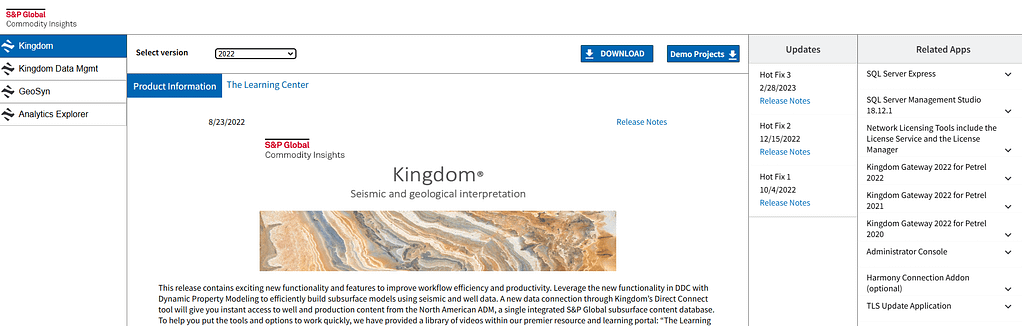
So, I suppose here that your data is loaded in Kingdom. Open your Kingdom project AND your Petrel project. Then in Kingdom, Click Project -> Gateway
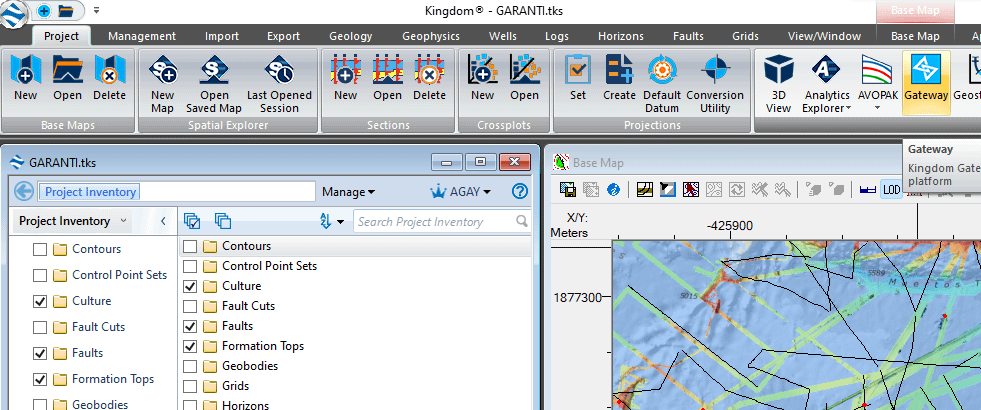
The gateway will open. It’s independant from Petrel and Kingdom. At this stage, you should have a pop-up window that opens because the coordinate systems in kingdom and petrel have different names. So, be sure both projects have the exact same coordinate system (the name can be different). If this is the case, just click ok.
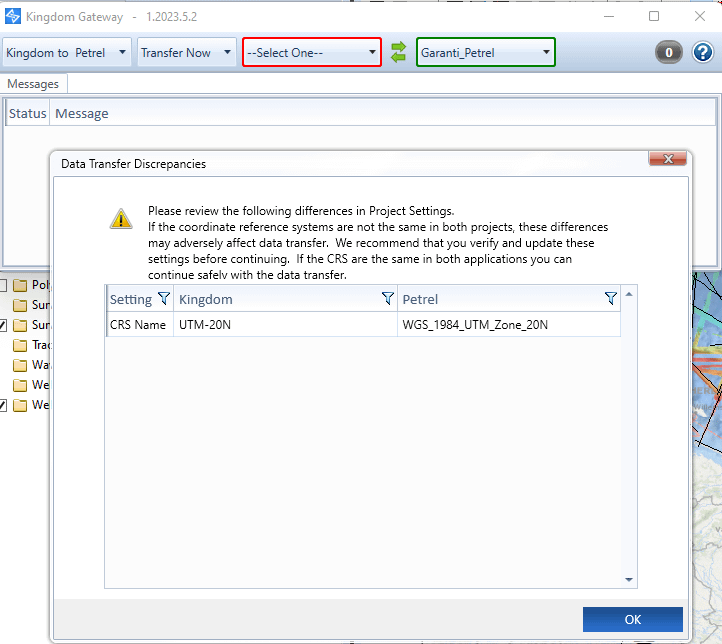
Now the two windows on top are in green. You’re ready to transfer. Here is an example of transfer from kingdom to petrel (top left corner):
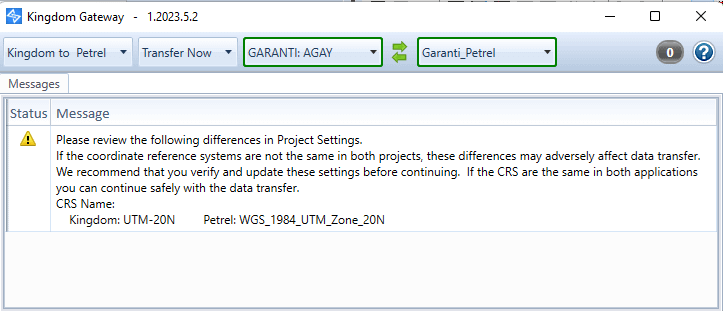
click on « transfert now » and select « add to list »
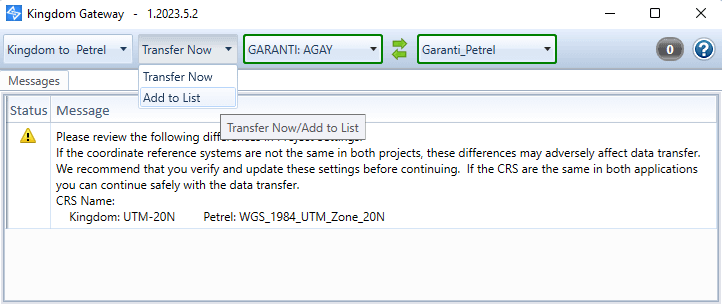
the window should look like this:
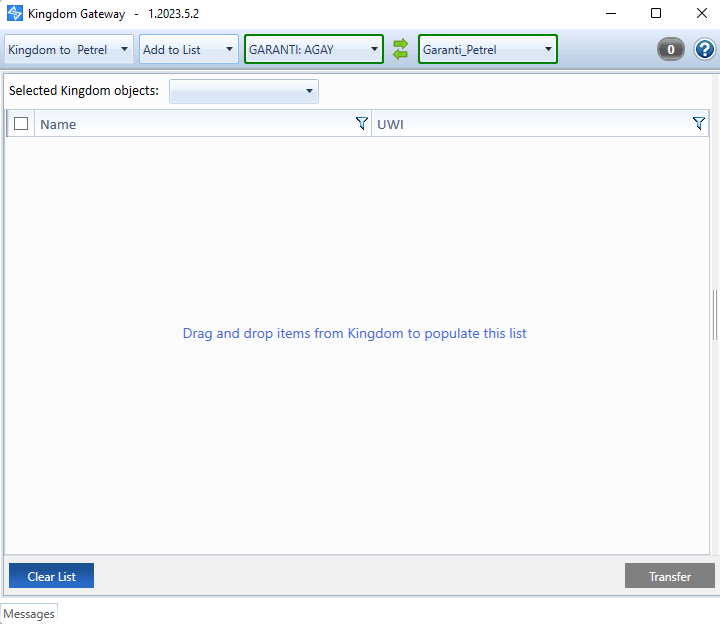
Expand « Surveys » in kingdom and drag and drop the seismic lines you want (one by one or multiple lines)
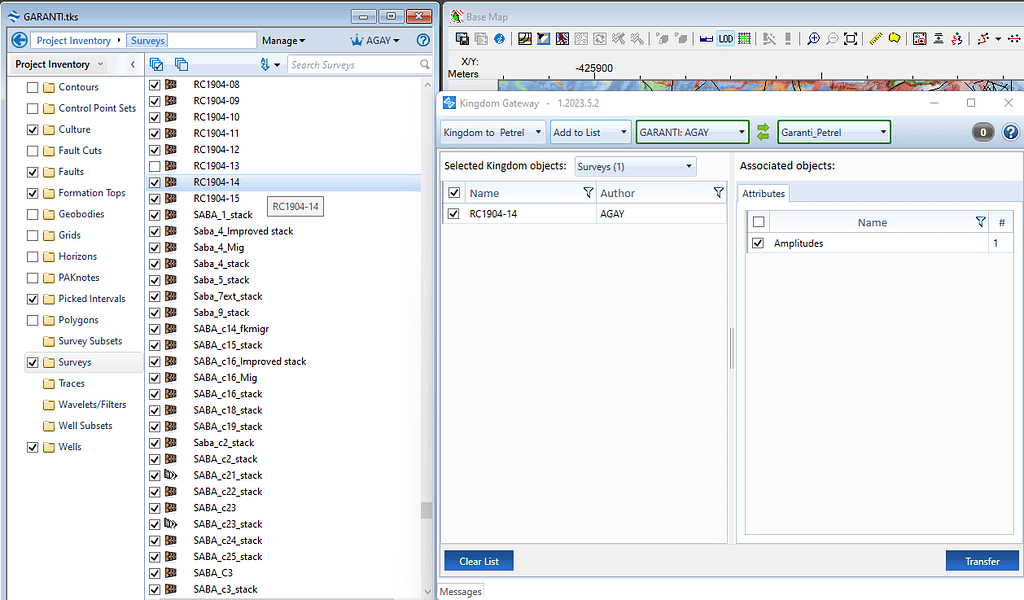
If the line already exists in your petrel project, choose an action (skip or update) for « Surveys » AND « Attributes ». A green tick appears once done. Then click ok and click « Transfer » button. WAIT !
The Transfer process can be very long ! for multiple seismic lines (15 lines for example) it can take 20 or 30 min…. Usually I transfer lines 10 by 10 to be sure it is properly loaded.
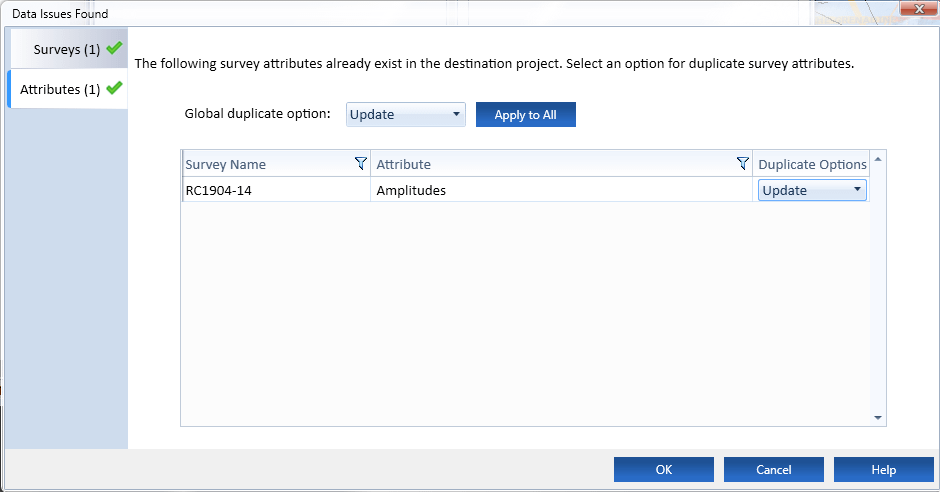
Once done, the round button on top right corner turns to green with the number of transfered lines. Here it’s only one. It means it’s done with no error. If errors occur, the button will be red.
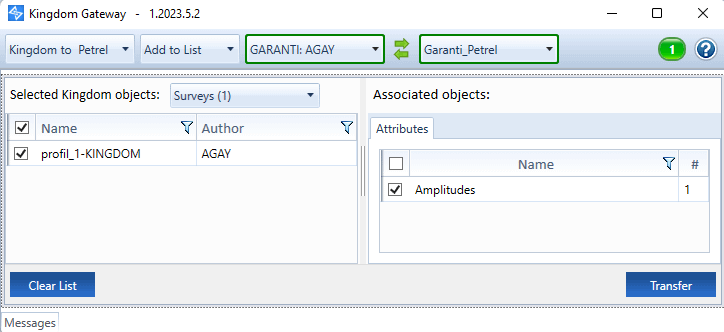
Go to Petrel. The seismic lines coming from a kingdom project are located in a dedicated folder in the tree:
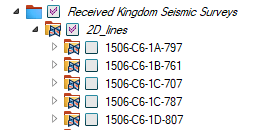
Just check whether your seismic line is correctly loaded by displaying it in an interpretation window
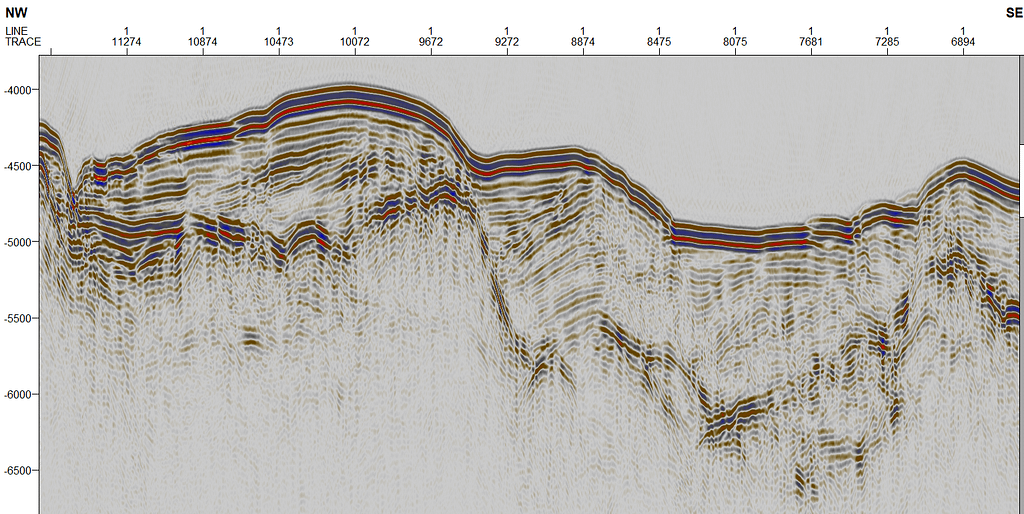
Some errors can come from duplicate traces. Kingdom can manage such problems, but Petrel don’t. So, you must fix duplicate traces BEFORE you try to transfer. Please take a look here: https://aurelieng.fr/?p=684
ENJOY !