It’s very common to get this message when loading sgy data in Petrel. Don’t PANIC !!!
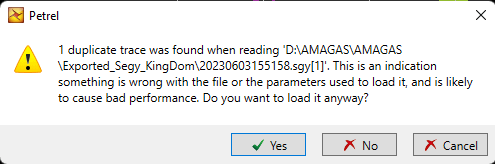
It means that duplicate XY points were found either in sgy and/or in the nav file. Just remove them and try loading again.
Here, I’m using « Gateway » to transfer data from Kingdom to Petrel. As shown in the picture below, I got the same message stating that XY points were found and transfer stopped.
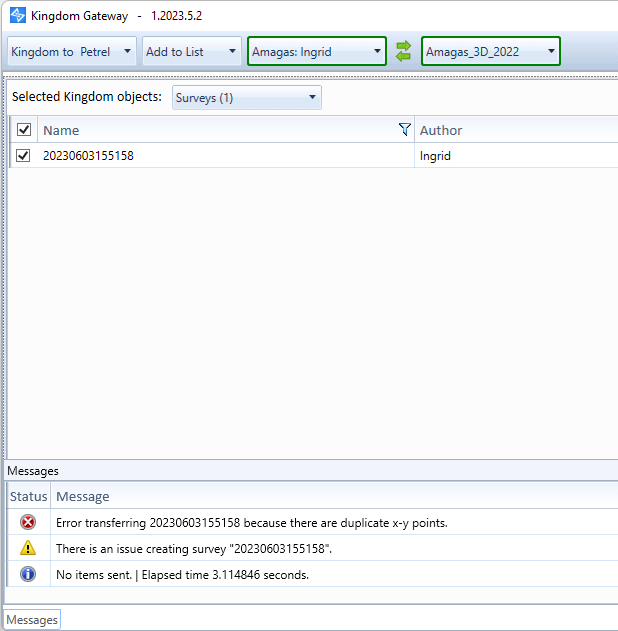
First of all, export nav file in Kingdom. In the tree, right click on the profile you want to be exported -> Export -> World Coordinates
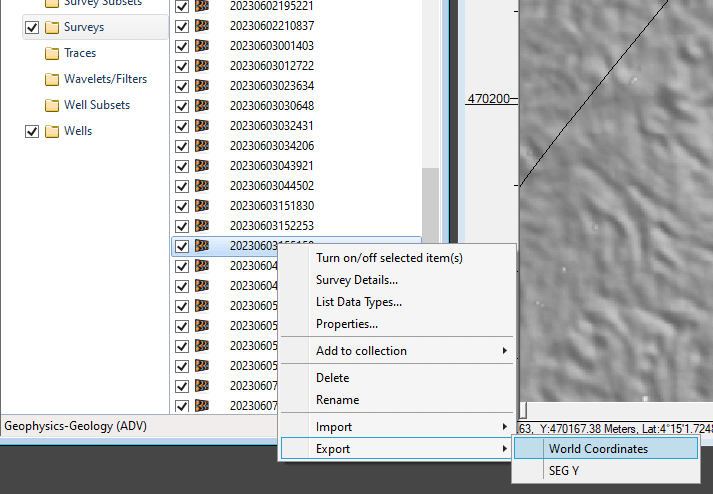
In the window that pops up, use Line Trace X Y format and select Tab separator , then click ok
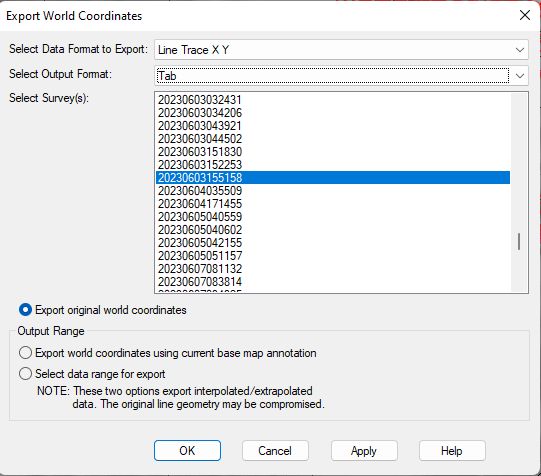
the file name must have exactly the same name as the sgy file. Write manually « .txt » at the end.
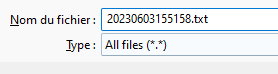
Now open excel -> Open a file -> select « all files » at the bottom -> select the newly created txt file and click open
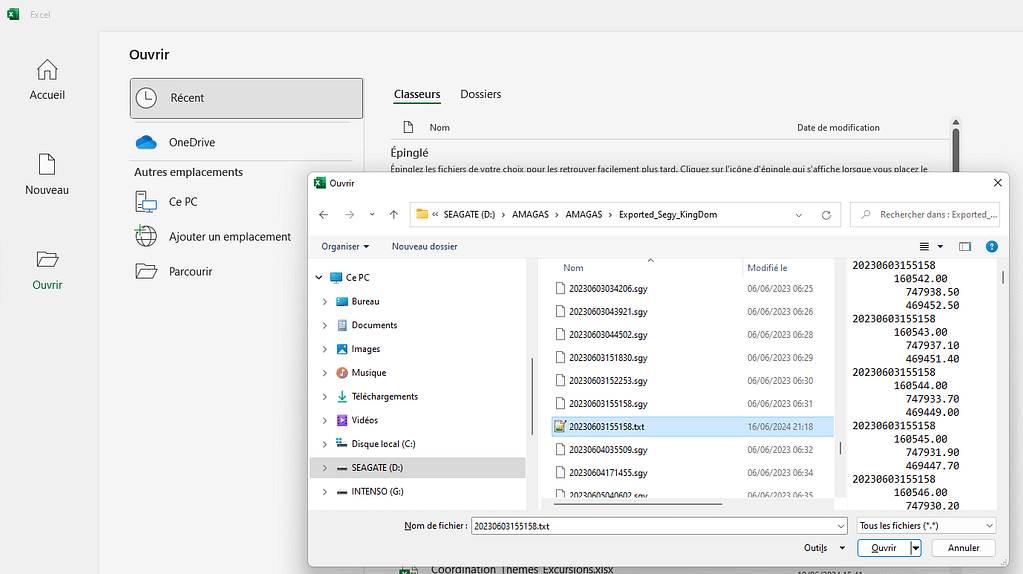
in the window that opens, check if « delimited » is selected (remember: you have exported with a tab delimiter). Click next
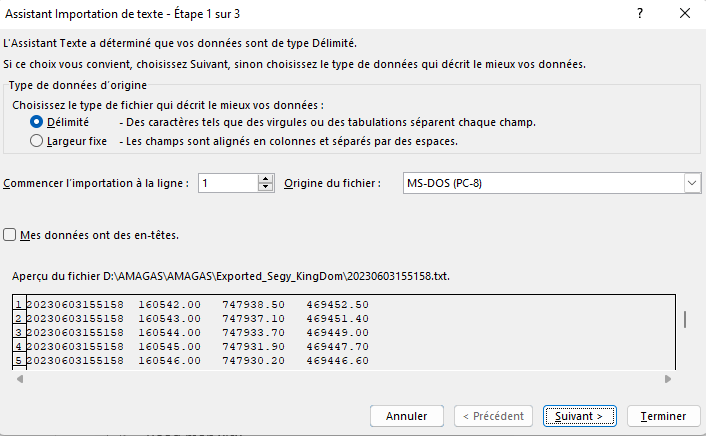
Tab should be selected by default. Click next and finish
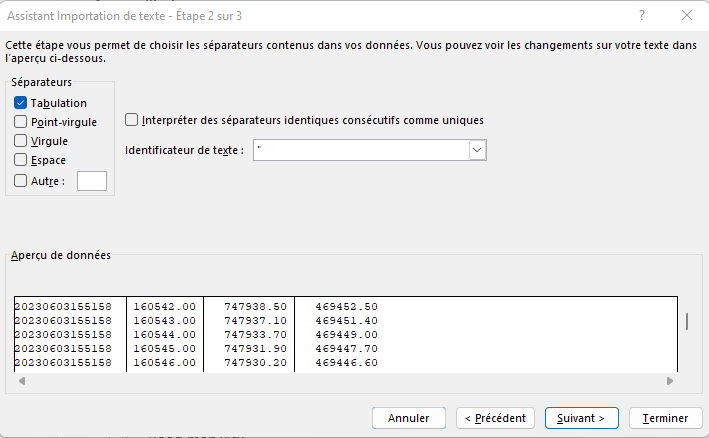
Your nav file should appear as below. In my case, the line name is a number and is too long. So I had to select the column and define the cell format as number with no decimals.
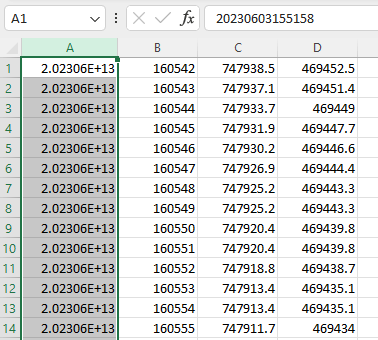
the excel sheet appear now in the right format:
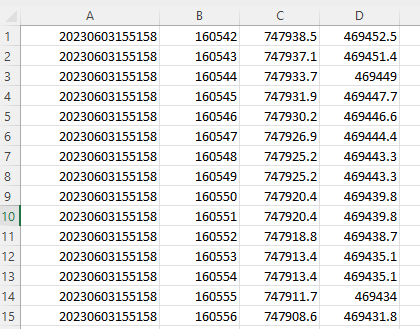
Select the fourth column -> Data -> Erase duplicates
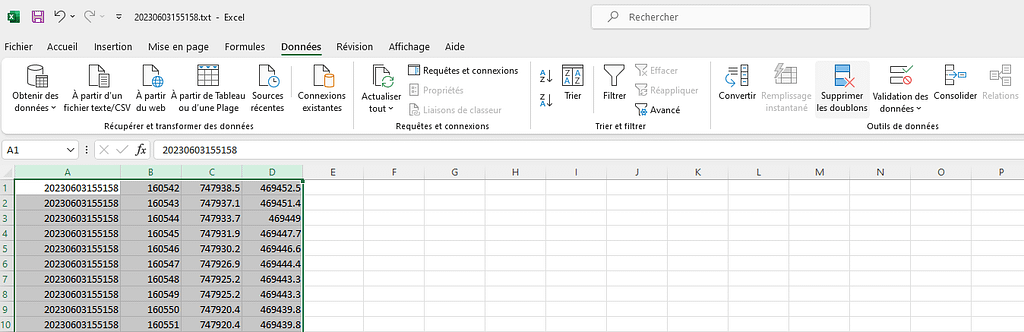
In the window that pops up, uncheck columns A and B (Line number and trace number respectively) and click ok
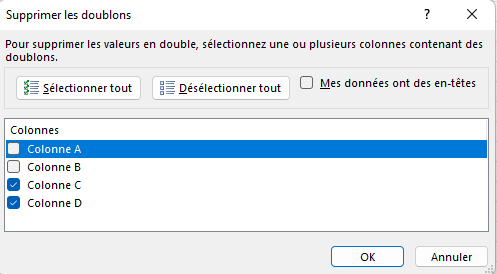
Excel informs you how many values were removed and then click ok and save.
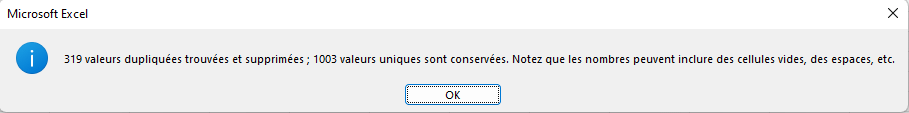
It’s time to re-import the nav file in kingdom. So, right click on the name file in the tree -> Import -> World coordinates -> 2D by file
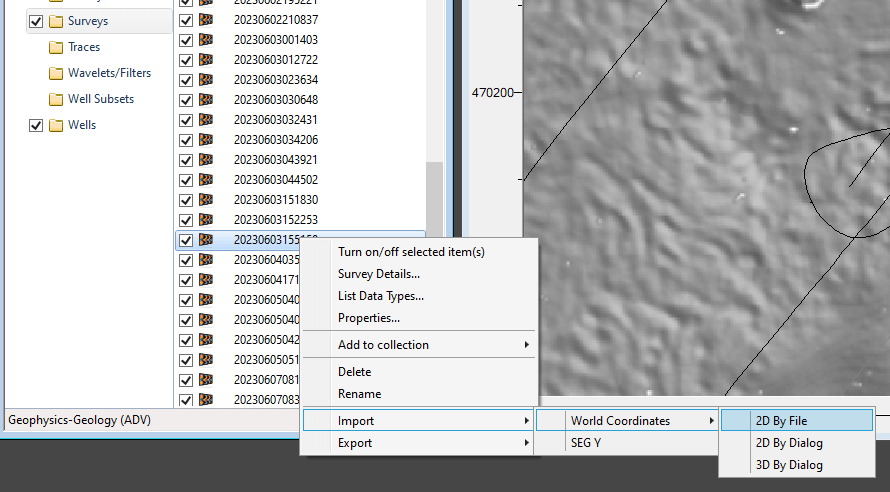
Select « Other Files » to find the txt file you’ve just saved
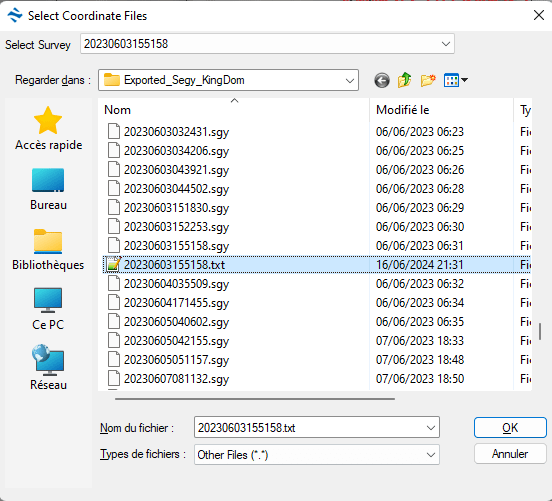
In the window, just click Ok
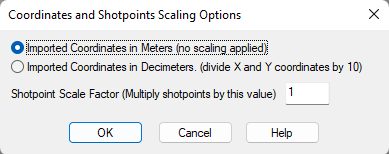
In the window that pops up, you have to define what columns are used. Tick the box « Line Name » and expand it to the right to cover the entire name (first column).
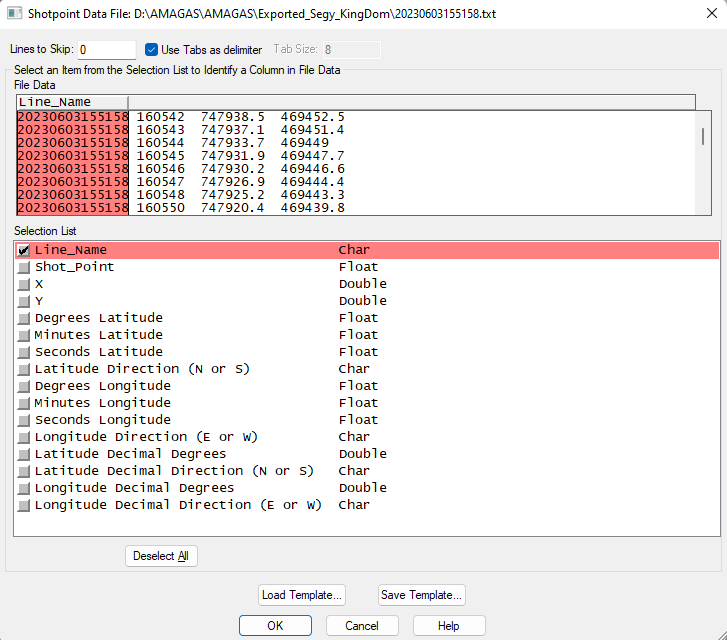
Then tick Shot point X and Y and the window should appear as below:
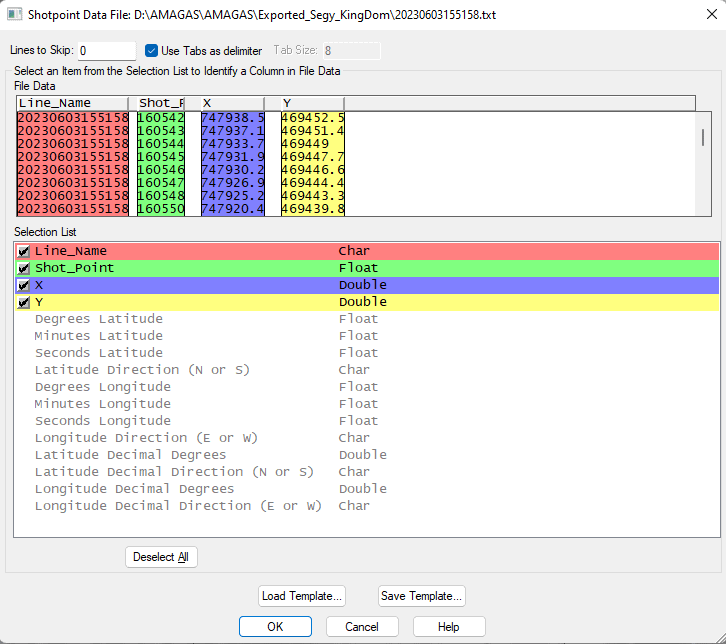
Kingdom asks you to choose the coordinate system. By default it should be the same. So, just click ok.
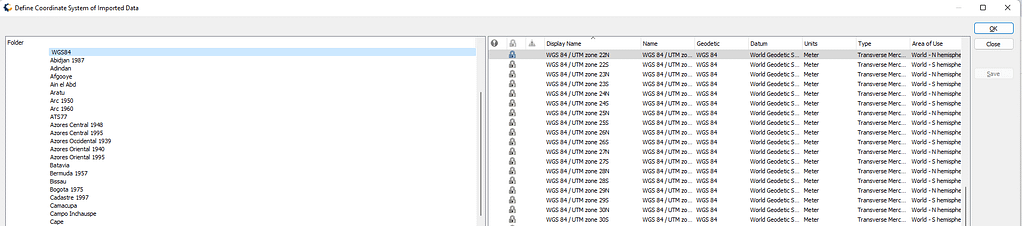
WARNING: in the window that pops up, kingdom asks you to load sgy data. click NO !!!!
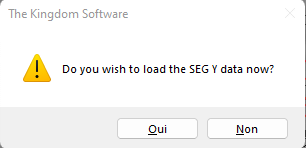
Open Gateway and try to transfer the seismic profile. It should work now 🙂
As shown below, the file has been transfered properly.
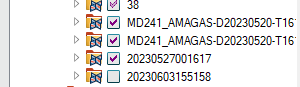
Enjoy !!!
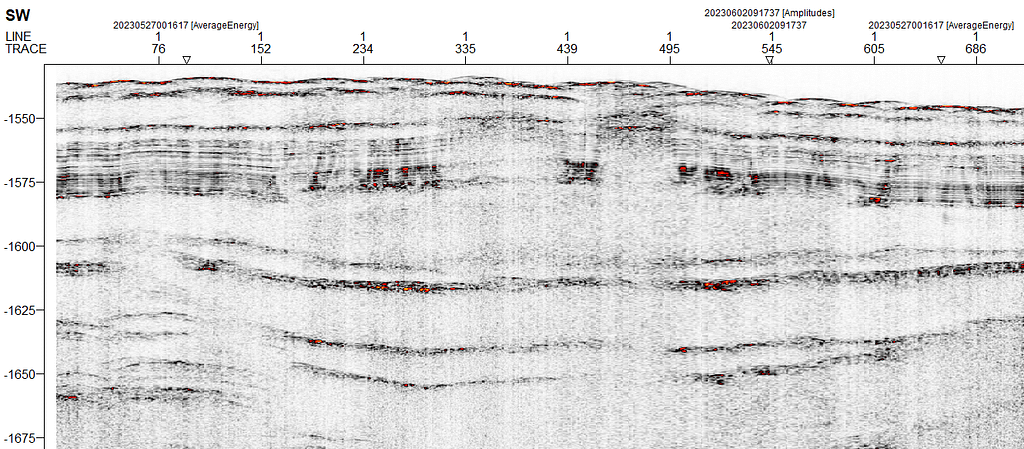
Retour de ping : KINGDOM <- GATEWAY -> PETREL – AurelienG