In Petromod it’s possible to manually assign different facies for one single layer. So, first of all, the facies must be defined in the Facies Definition Table. Just add a line and provide a name.
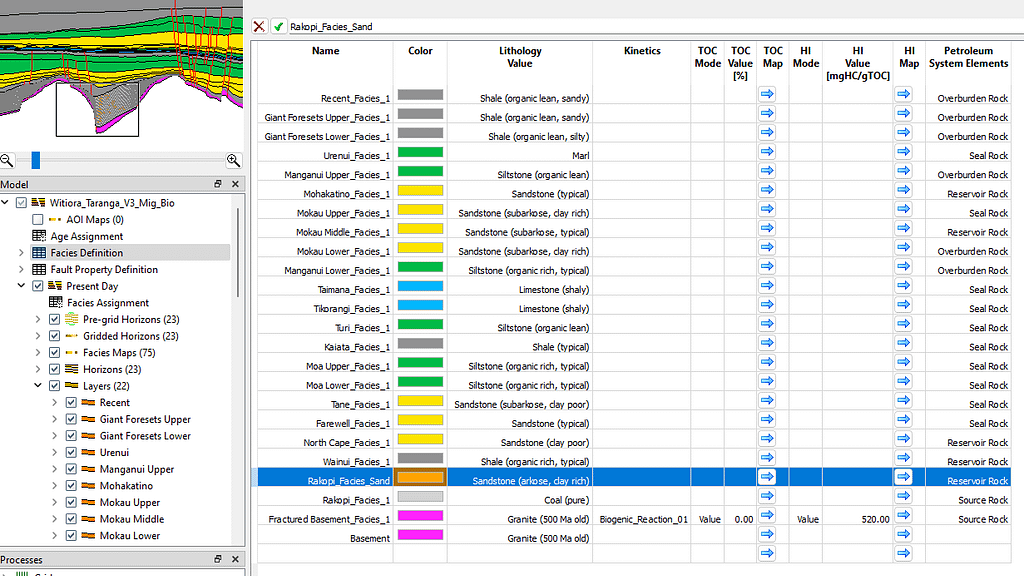
Then, sub-layers must be added to better reflect the stratigraphy. Go to the layers and right click on the layer and click on Change Number of Sublayers
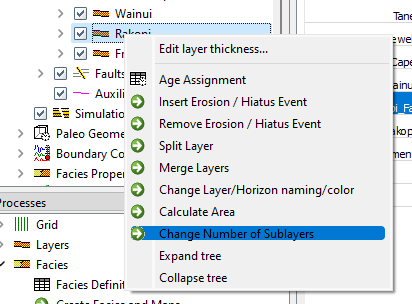
In the window that opens, select either the maximum thickness for each sublayer or the number of layers. In that case, I choose 27 layers as the layer is quite thick ! So it means that each layer will be 60m thick.
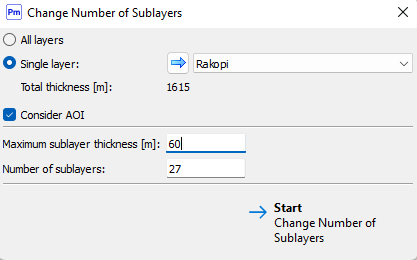
In the model view, the sublayers are visible now:
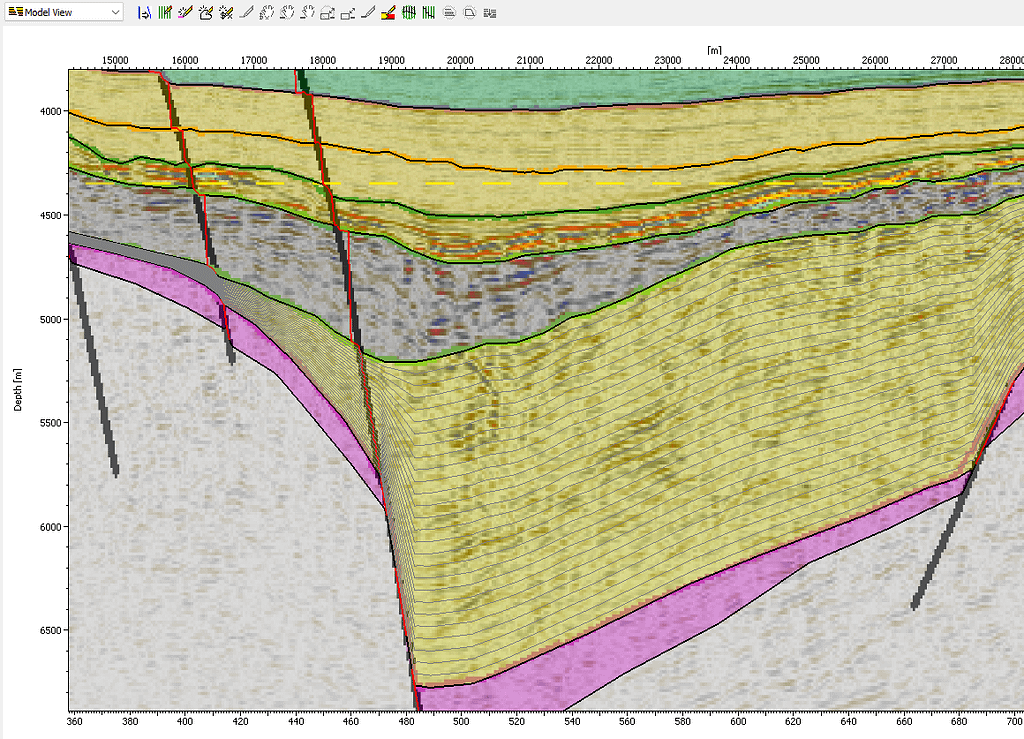
Then, go to Present day -> facies maps and select the initial facies map corresponding to this layer:
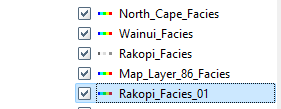
In the model view, click on « Assign facies » icon. A pop-up window will open. You are ready to digitalize the facies.
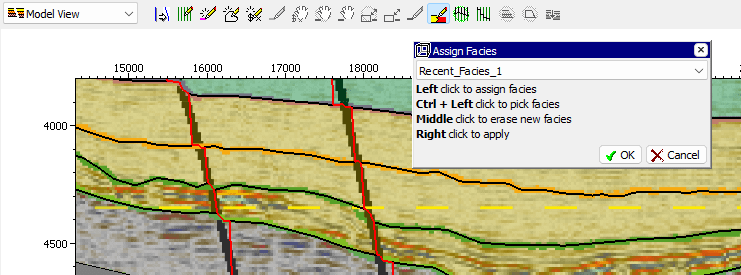
Select the facies you’ve just created before and start digitizing.
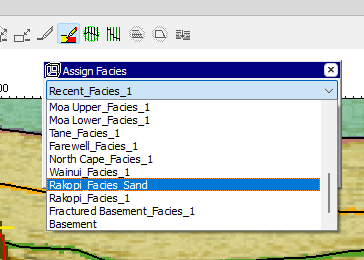
In my case, the high amplitudes probably represent sand channels from a fluvial system. So it’s not continuous on a 2D profile. In this case I will obtain 2 facies: one facies is the initial facies defined in the layer (i.e. Coal pure) and one digitilized facies representing sand. This model can be improved in adding a third facies (or more) for shales representing the flood plain in a fluvial system.
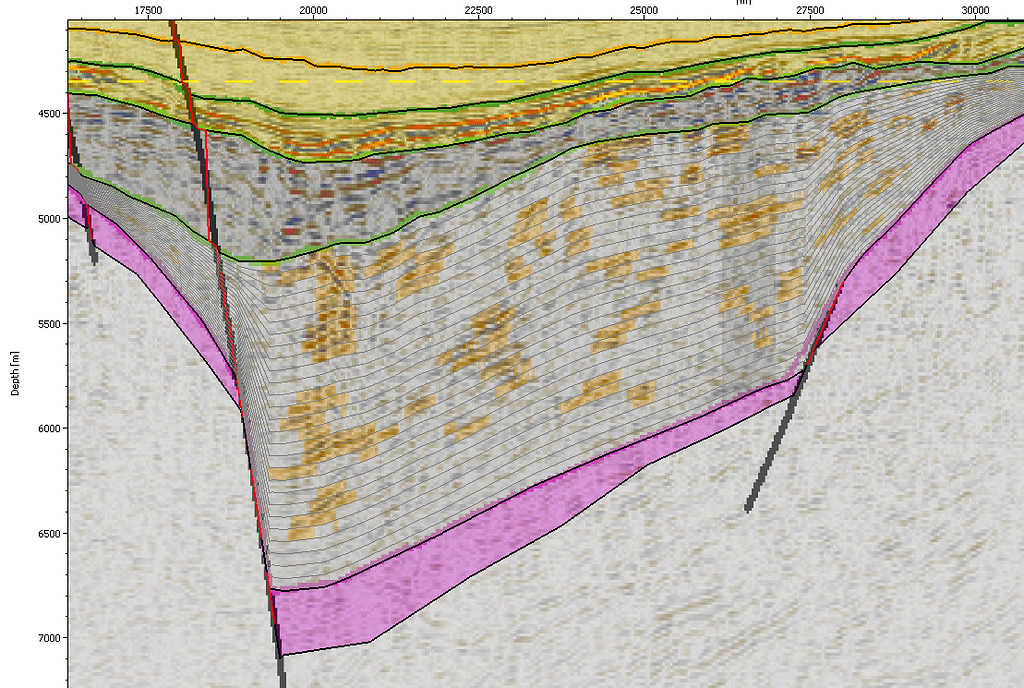
Here is an example with only 2 facies.