Propagating horizons over large datasets can lead to multiple horizons . At some point you may realize that two different horizons are in fact the same. You don’t need to redo the propagation ! You can merge horizons.
Expand both horizons. Even a 3D horizon contains 2D-lines (and conversely). In the example below, 2D interpretations in horizon 1 and horizon 2 are the same.
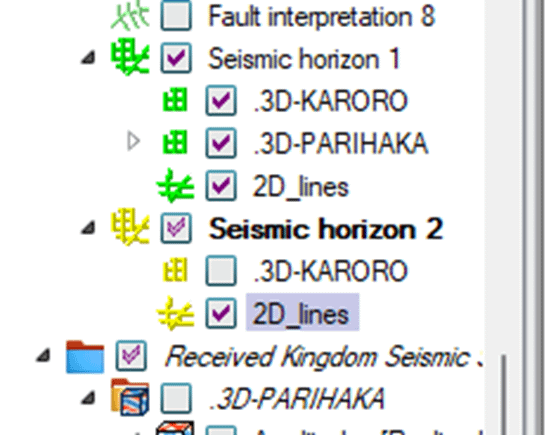
The aim here is to copy 2D-Lines in H2 into H1.
Right-click on « 2D-Lines » from H2 and click « Copy 2D interpretation attribute ».
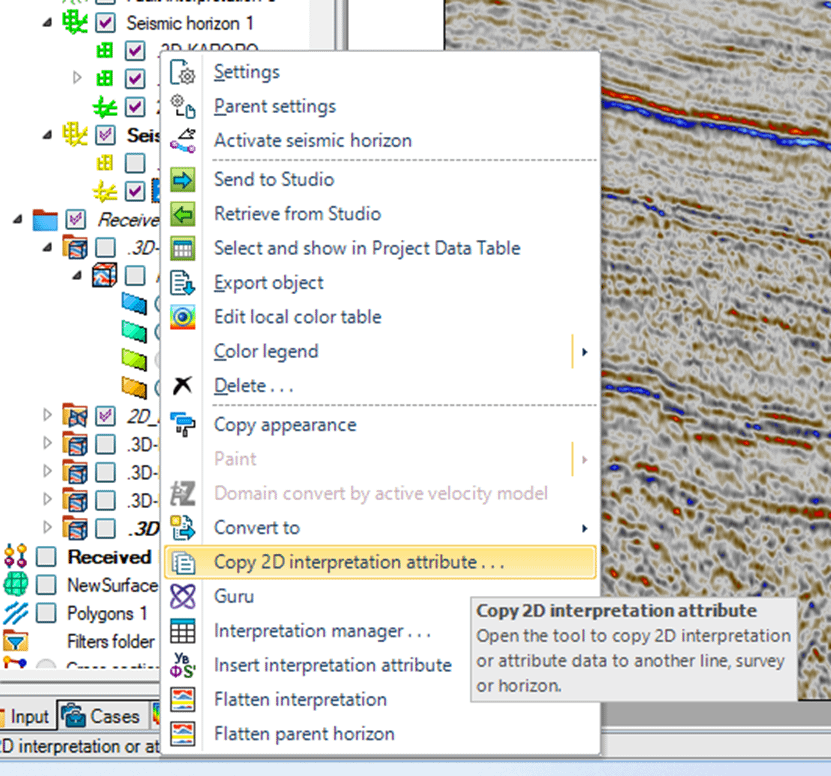
In the pop-up window that opens, the source attribute should be filled with « 2D-lines (H2) as shown in the image. For the target attribute, click on 2D-Lines from H1 in the tree and then click the blue arrow, it will send it into the pop-up window. Be sure you want to to do it for the entire survey. In that case, click on « entire survey ».
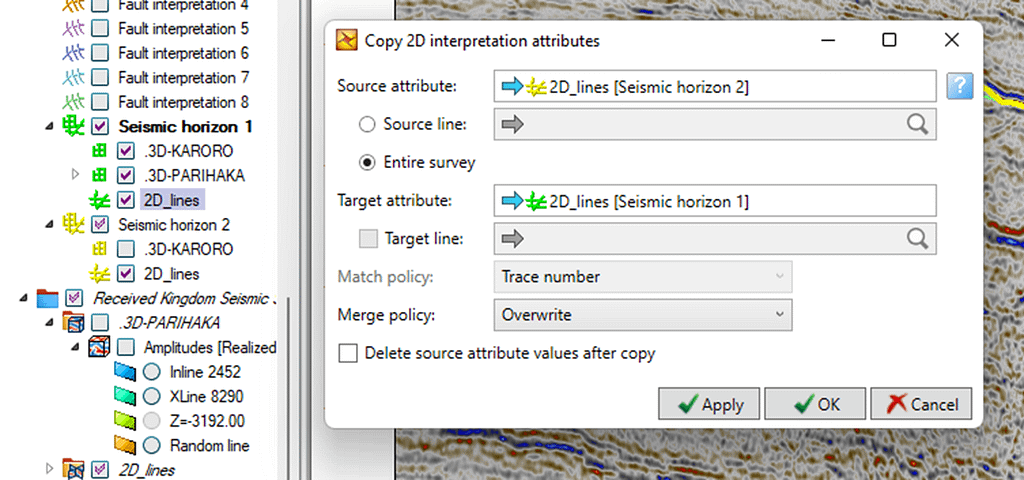
Click on Apply or OK. It’s done.
ENJOY !